SuccessFactors had a suite of HR applications for managing performance, goals, time off, employee profiles, corporate training, and many more. So much was possible in the suite that users sometimes had trouble finding what they’re looking for.
I was the sole UX designer for Action Search, which allowed users to search for any action in the suite via a global search bar. I also took on the role of product manager for the project, defining the scope at a high level and working with PMs of the different modules to make sure I included all the common actions and terms.
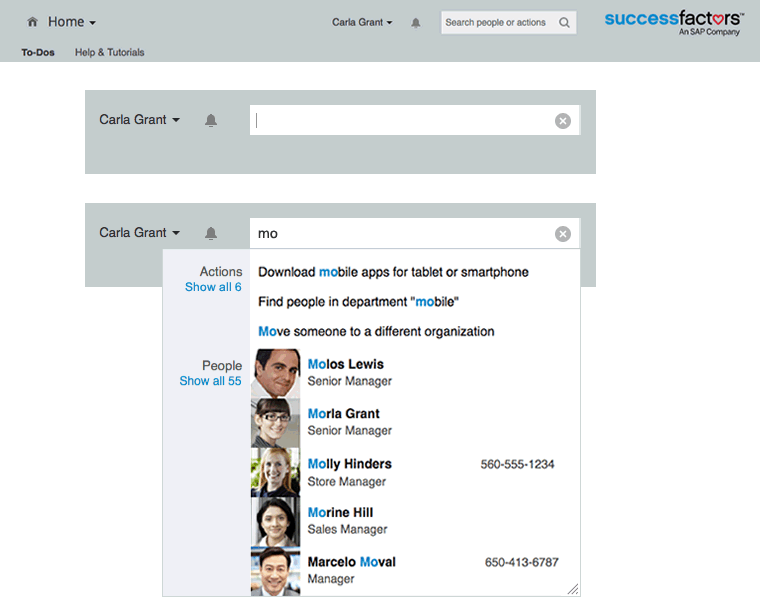
I designed Action Search to be integrated with the existing People Search in the SuccessFactors global header, to make it easily discoverable and always present throughout the suite.
For each of the hundreds of available actions, I created default synonyms and alternate phrasings (which were customizable in the admin interface - see below).
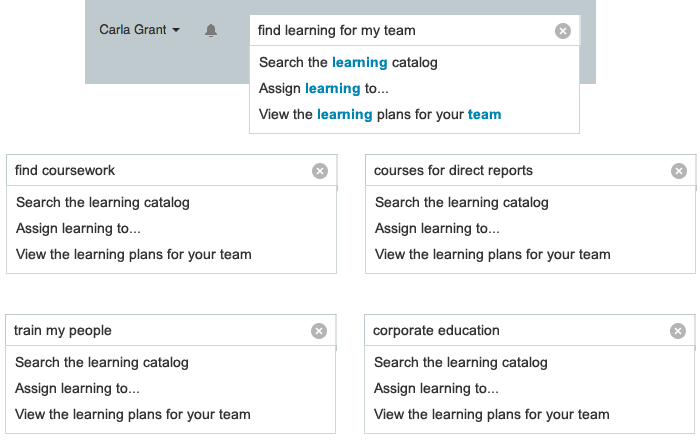

Most actions took the user directly to the relevant page. But for the most common, simple actions, I designed quick action popups that allowed the user to do the action right there.
The Action Search design also supported “transitive” actions taken on a particular person.


Customers could add their own actions and customize the search terms and paraphrases via an admin interface I designed.
Like everything else in the SuccessFactors suite, Action Search was localizable to dozens of languages.
Action Search launched successfully and soon became a big hit with customers. One blog called it "quick, easy, and effective" and said that we had "hit the bull's eye and taken a huge leap forward in User Experience." It continues to be a valuable feature in the SF suite.